2025/11/30
2018/11/04
Myar Aranath ドイツ語版のインストール方法と、インストール時のエラー:Matching IDs:clannfear_summon
×
[PR]上記の広告は3ヶ月以上新規記事投稿のないブログに表示されています。新しい記事を書く事で広告が消えます。
コメント
ただいまコメントを受けつけておりません。
Myar Aranath ドイツ語版のインストール方法と、インストール時のエラー:Matching IDs:clannfear_summon
Myar AranathはSureAiチームの製作したスカイリムMOD「Enderal」の前日譚のMorrowindMODで、シリーズの第一作にあたります。
ここからは、モロウィンドとDLCのトリビューナルとブラッドムーンをバニラ状態でインストール完了していることを前提として、Myar Aranathのインストール手順を書いていきます。
英語版はまた違った方法なので、こちらに英語版の導入方法の記事を書きました。
●Myar AranathはMyar Aranathの公式ページの下部からダウンロードできます。
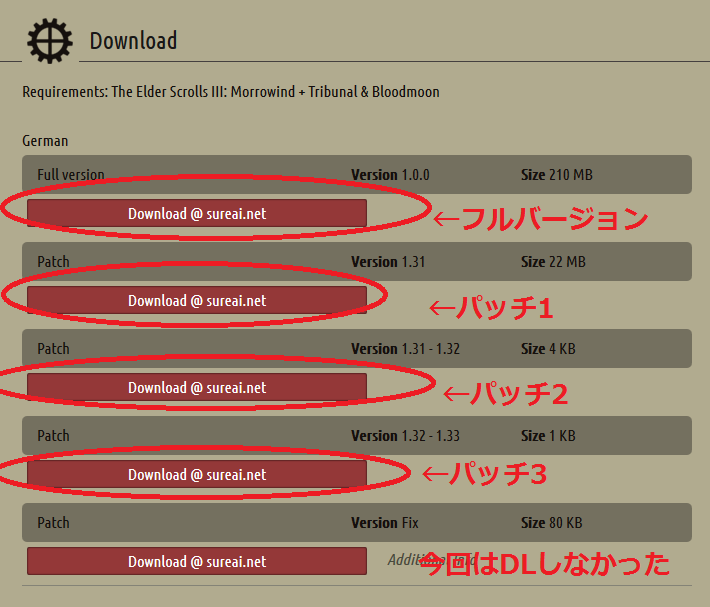
●フルバージョンをダウンロードしてMyar Aranathをインストールする
フルバージョンを解凍するとMA_Setupというフォルダがあります。解凍したそのフォルダの中にMyar Aranath_Set_upというファイルがあるので、Morrowind.exeのあるフォルダ内でそのファイルを起動するとインストールが始まります。
●各種パッチファイルをダウンロードして、Dataフォルダに入れる。
私はwikiの勧めに従って、3つ目のパッチまでを公式ページからダウンロードしました。
●公式ページからDLしなかった最後のパッチについて
公式ページの最後のパッチMA_Fehlerkorrektur.espは、wikiには”the faulty quests/例の不完全なクエスト”を受けるまでは読み込みチェックを入れないままにしておき、そのクエストを受けた後で読み込みチェックを入れるか、あるいはこちらのページから改善されたパッチファイルをダウンロードするかだ、と書かれています。私はwikiに書かれているページから最後のパッチをダウンロードしました。こちらもDataフォルダに入れます。
●maeを起動する。maeは「Myar Aranath Enhanced」の略称だそうです。
Myar Aranath は毎回maeを通じて起動させます。Morrowind Launcherから起動するとゲーム開始直後に発生して、前後左右の移動ができない現象が起きます。
各種設定をここで変更できるようですが、一単語ずつスマホのグーグル翻訳に尋ねるのが面倒なので特にいじってません。
メインファイルとパッチファイルについて(公式wikiを参照してます)
参考頁

ここからは、モロウィンドとDLCのトリビューナルとブラッドムーンをバニラ状態でインストール完了していることを前提として、Myar Aranathのインストール手順を書いていきます。
英語版はまた違った方法なので、こちらに英語版の導入方法の記事を書きました。
●Myar AranathはMyar Aranathの公式ページの下部からダウンロードできます。
●フルバージョンをダウンロードしてMyar Aranathをインストールする
フルバージョンを解凍するとMA_Setupというフォルダがあります。解凍したそのフォルダの中にMyar Aranath_Set_upというファイルがあるので、Morrowind.exeのあるフォルダ内でそのファイルを起動するとインストールが始まります。
●各種パッチファイルをダウンロードして、Dataフォルダに入れる。
私はwikiの勧めに従って、3つ目のパッチまでを公式ページからダウンロードしました。
●公式ページからDLしなかった最後のパッチについて
公式ページの最後のパッチMA_Fehlerkorrektur.espは、wikiには”the faulty quests/例の不完全なクエスト”を受けるまでは読み込みチェックを入れないままにしておき、そのクエストを受けた後で読み込みチェックを入れるか、あるいはこちらのページから改善されたパッチファイルをダウンロードするかだ、と書かれています。私はwikiに書かれているページから最後のパッチをダウンロードしました。こちらもDataフォルダに入れます。
●maeを起動する。maeは「Myar Aranath Enhanced」の略称だそうです。
Myar Aranath は毎回maeを通じて起動させます。Morrowind Launcherから起動するとゲーム開始直後に発生して、前後左右の移動ができない現象が起きます。
各種設定をここで変更できるようですが、一単語ずつスマホのグーグル翻訳に尋ねるのが面倒なので特にいじってません。
メインファイルとパッチファイルについて(公式wikiを参照してます)
Game files that need to be activated in the launcher:上記の準備が終わると、Morrowind Launcer経由でMyar Aranathを起動できますが、私の場合は起動後に「Matching IDs:clannfear_summon」などのエラー表示が出て強制終了する問題が起きました。下記に同様の問題に対する答えを引用します。
MA_RoK_1.00.ESM
MA_Patch_1.00_to_1.31.esp
MA_Patch_1.31_to_1.32.esp
MA_Patch_1.32_to_1.33.esp
MA_Fehlerkorrektur.esp disable before you go to the faulty quests - you can activate them afterwards.
Even better, you do not use this file anymore, because at least 2 quests were responsible for this file. Instead, the new correction file can be downloaded here.
参考頁
”I have a prob and although always an error message comes from:
Matching IDs: clannfear_summon
Tribunal.esm: type Creature
MA_ROK_1.00 ESM: type NPC
Do I have to make my own order for ROK, because at the start menu of Morrowind I detected Morrowind.esm, Tribunal.esm, Bloodmoon.esm or the master files.
Please help me ^^
Edit: so I'm already here now but that is missing me the BM_Snow.nif ????
Where do you get them from?”
”Did you empty Data Files completely empty? The Bloodmoon.bsa, Tribunal.bsa and Morrowind.bsa must be present, but their master files may NOT be loaded.”要約すると「Morrowind の本編とDLC含めてすべての各種BSAファイルが必要だけど、読み込む際にはESMファイルをオフにして、ロードさせちゃだめだよ」とのことなので、下記の状態にすると無事に起動しました。パッチファイルは全部チェックをいれた状態がOKのようです。
PR
コメント
ただいまコメントを受けつけておりません。
カレンダー
カテゴリー
最新記事
(06/23)
(03/15)
(10/20)
(10/19)
(09/18)
プロフィール
HN:
Sifka
性別:
非公開

